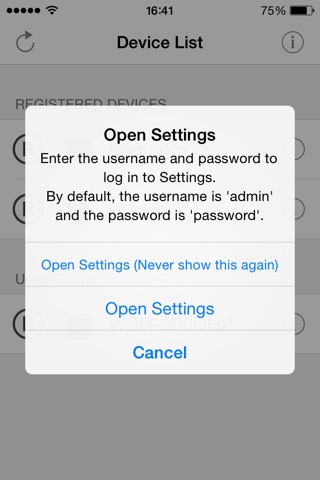AirStationアプリ (旧StationRadar) app for iPhone and iPad
Developer: BUFFALO INC.
First release : 24 Sep 2013
App size: 36.83 Mb
You can set up, configure, and adjust the settings of the AirStation* through this app.
• Make sure your mobile device is connected to the same network as the AirStation via Wi-Fi after downloading and installing the app.
• Product features may vary depending on the AirStation model. For more details, refer to the product package or visit the product page on our website.
Version 3.4 Features:
○ Setup
The app allows you to set up the following:
• Wi-Fi routers setup (Setup guide provided)
• Migration of Wi-Fi router settings through Smart Moving
• Activation of Internet Security/Internet Security 2 feature
○ Administration
You can check the following through the app screen:
• Device status
• SSID, encryption key, or QR code for Wi-Fi connection
• Settings
You can use the following features using the app:
• Internet Security/Internet Security 2 feature
• Automatic login**
○ Settings
You can configure the following features or settings through the app.
• Internet Security 2 feature (or Internet Security feature)
• Smart Moving
• SSID name and encryption key
• Guest port on/off
• Kids-Timer
• Internet connection settings
• Firmware update
• Administrator password
• etc
*Use the connect app for the AirStation connect series.
**You can log in automatically by authenticating with the username and password that were previously entered and saved in the app.